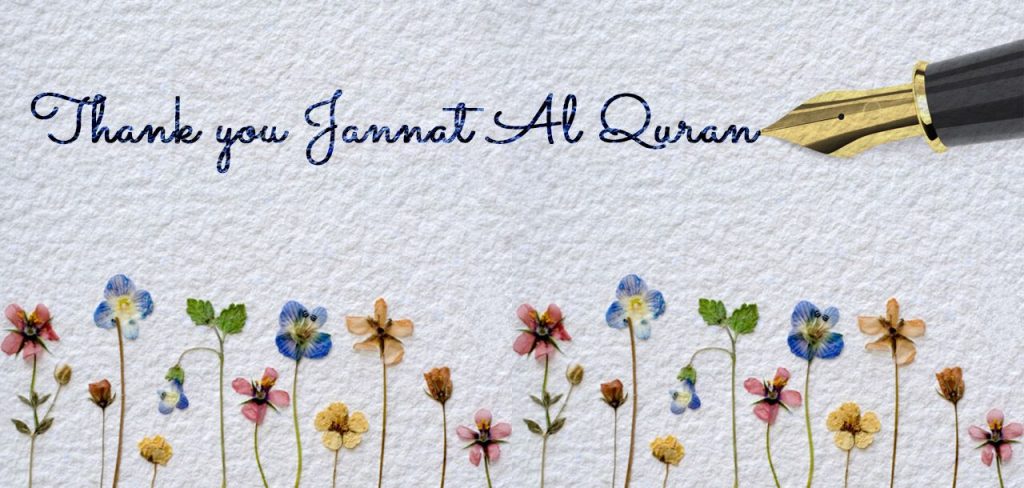Please follow the following steps to add your Jannat Al Quran email address to your phone:
1- Go to Settings. Choose Accounts.
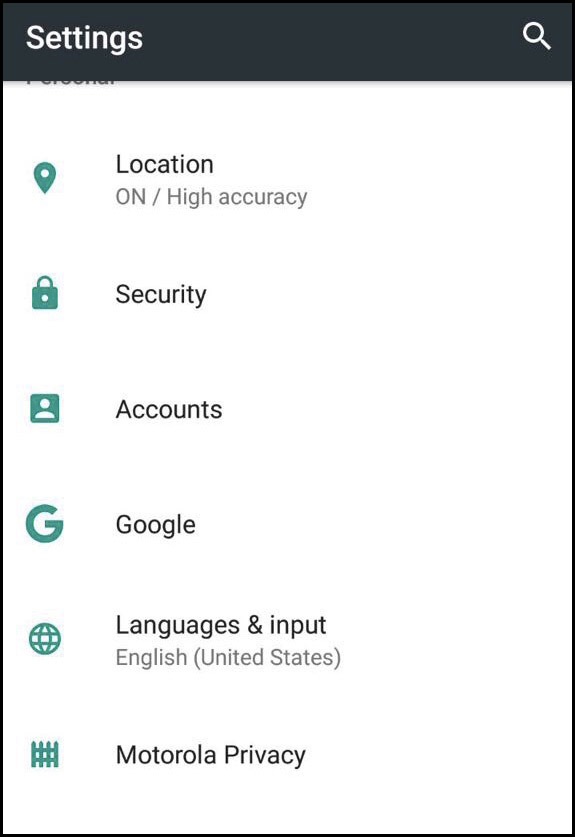
2- Choose Add Account.
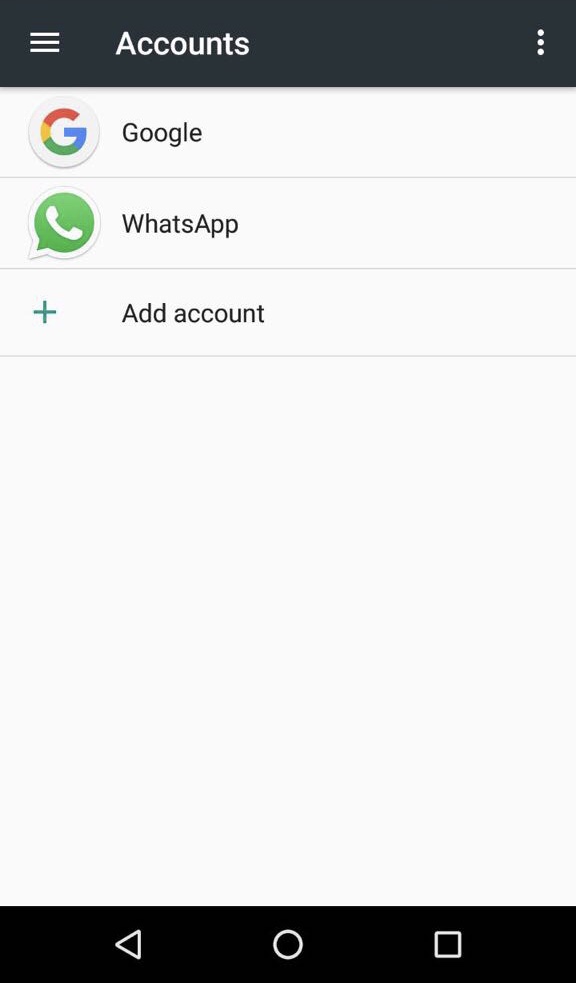
3- Choose Personal (IMAP)
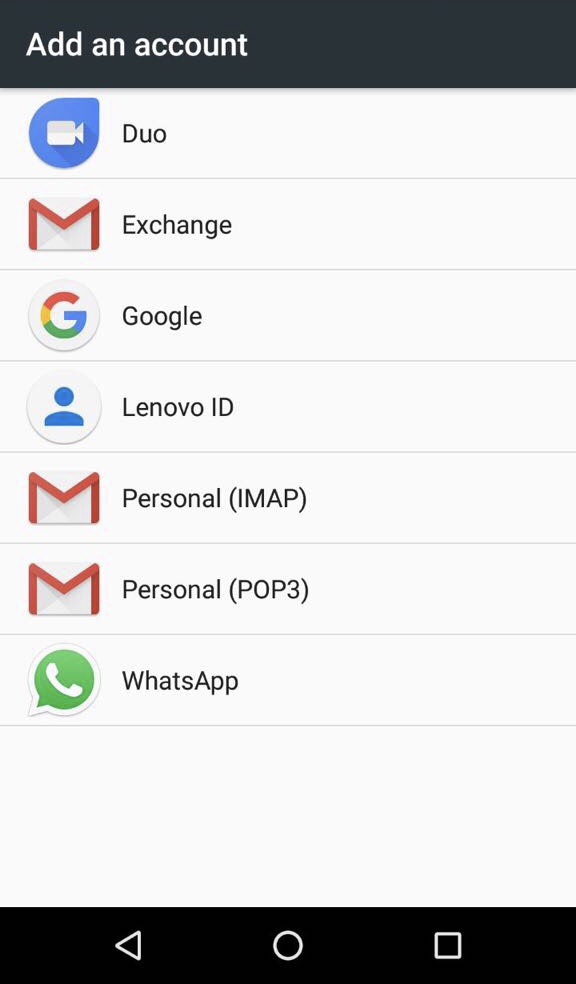
4- Write your institute email account.
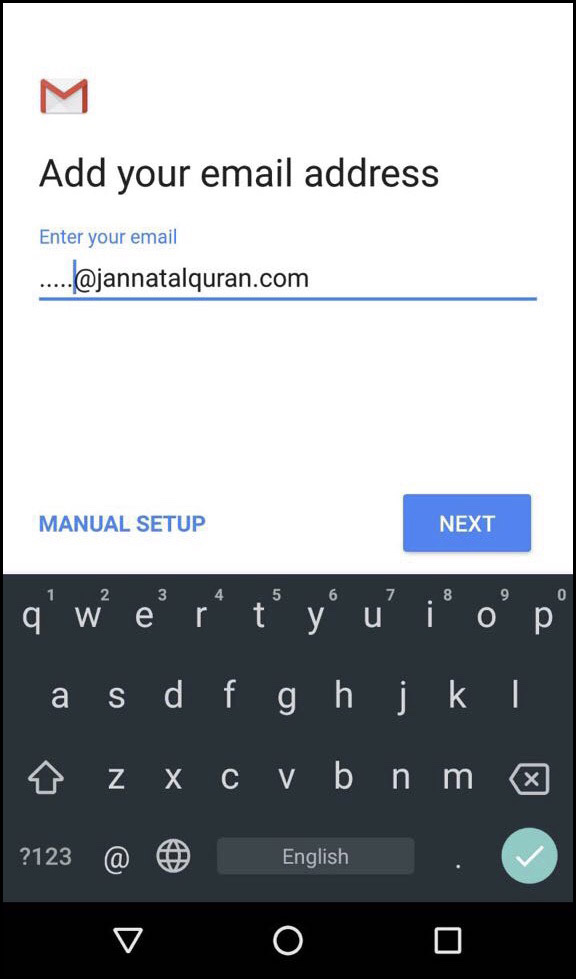
5- Write your password.
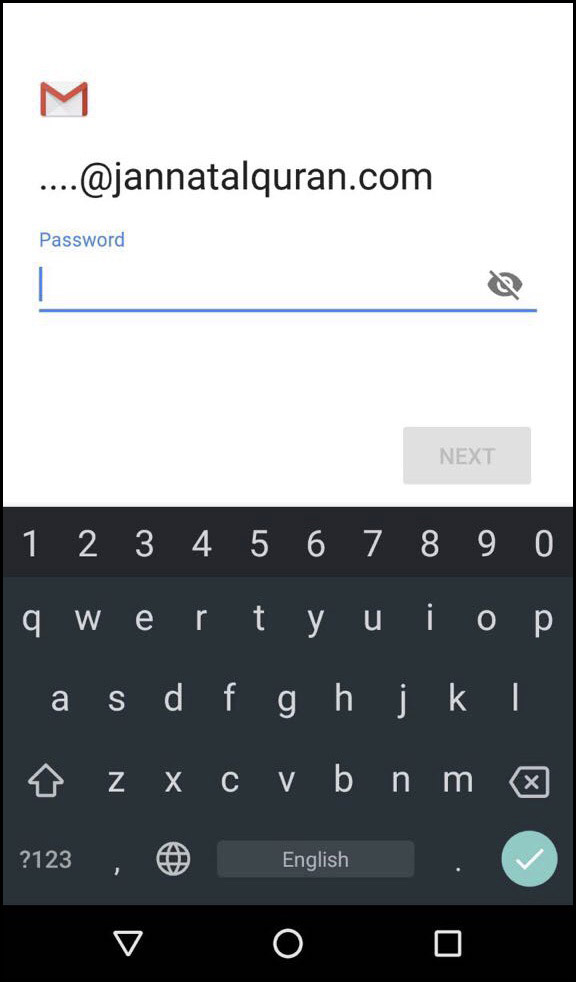
6- Write the incoming server ams-node1.websitehostserver.net
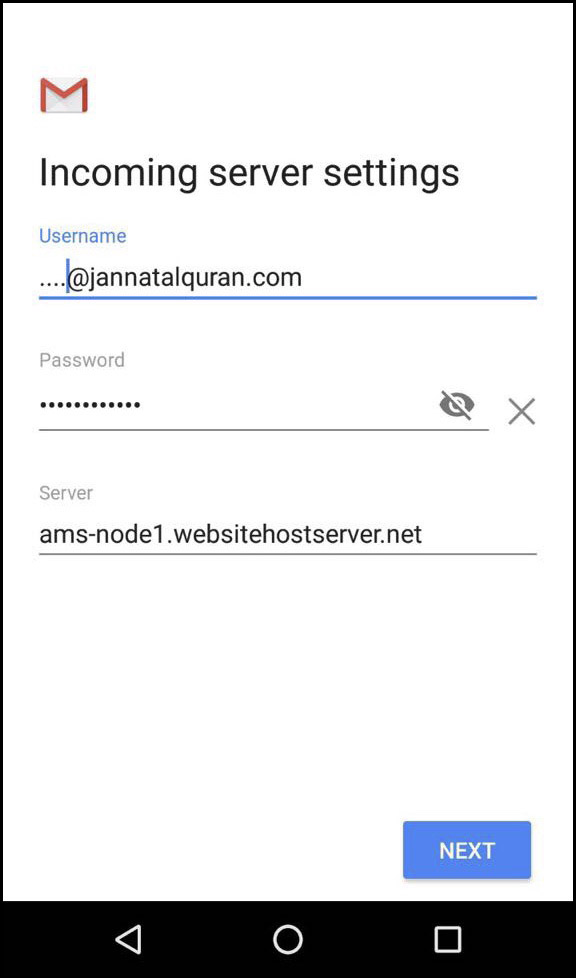
7- Write the outgoing server ams-node1.websitehostserver.net
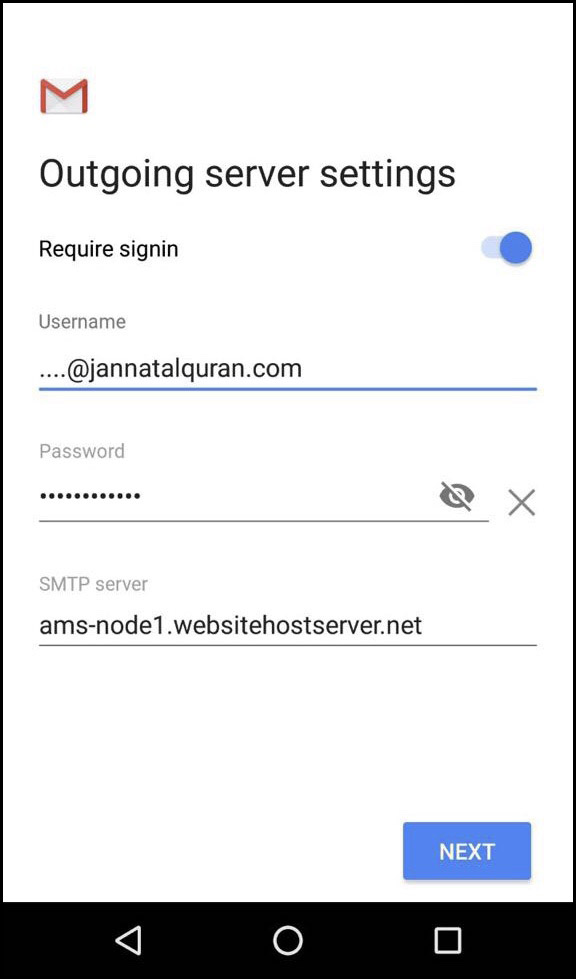
8- Tick all the options.
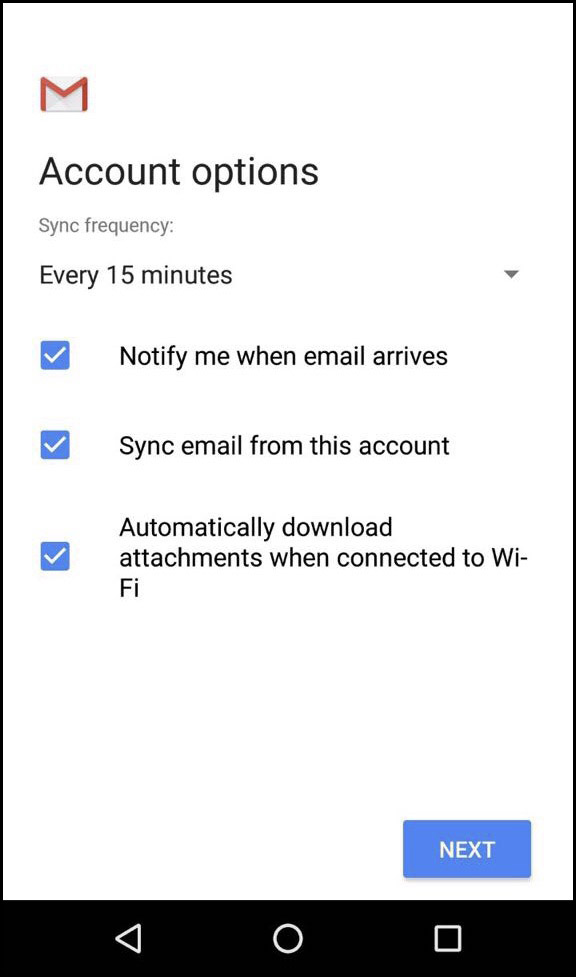
That’s it. You’re done! You should see your inbox in the app, and be able to send and receive email.