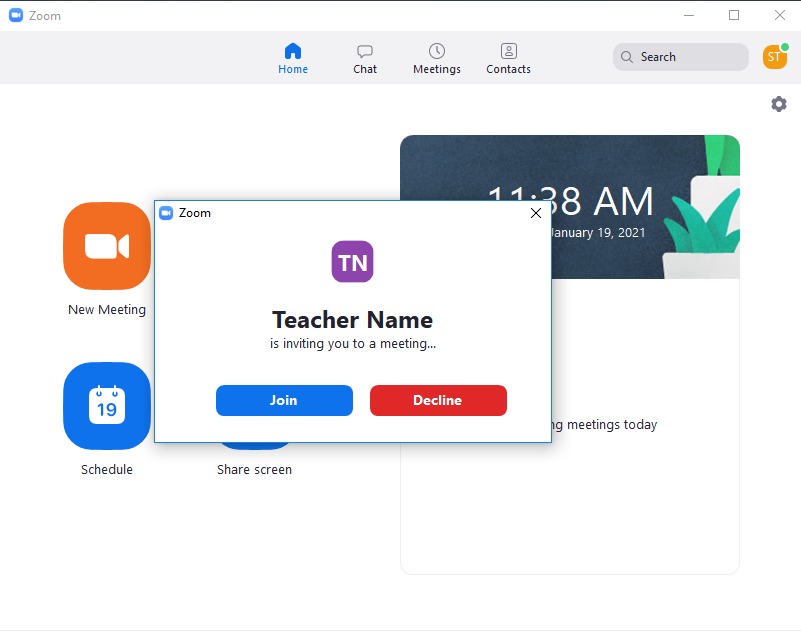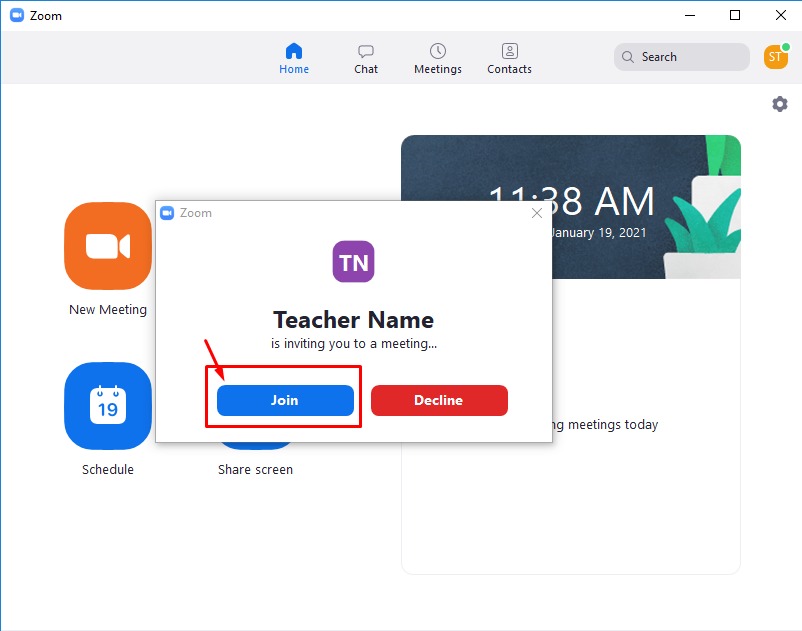Please follow the following steps to download the application Zoom on your laptop:
1- Please go to https://zoom.us/download and from the Download Center, click on the Download button under “Zoom Client For Meetings”
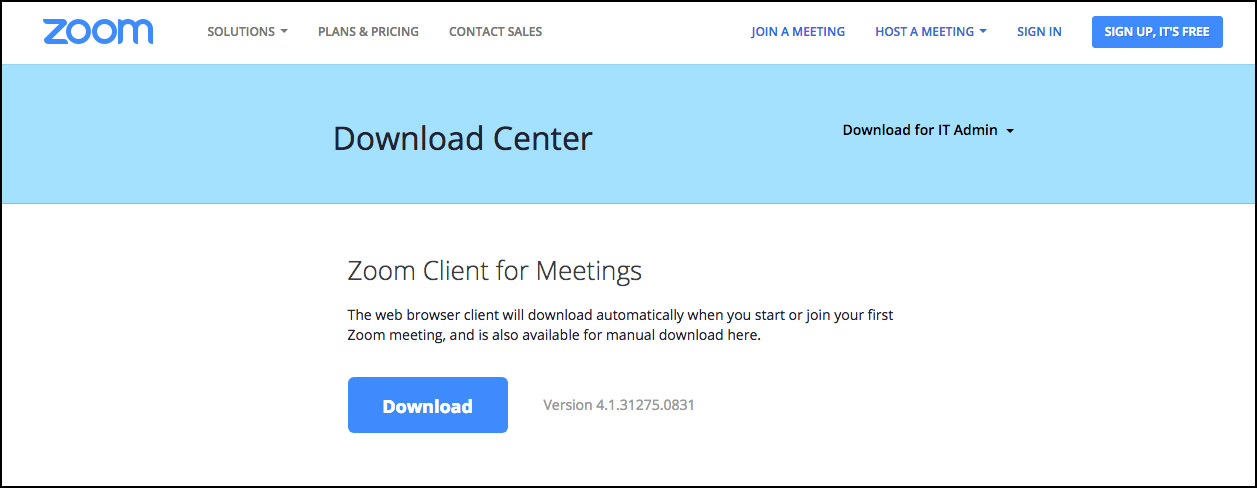
2- You will be asked to save the application on your computer/laptop as shown in the picture below:
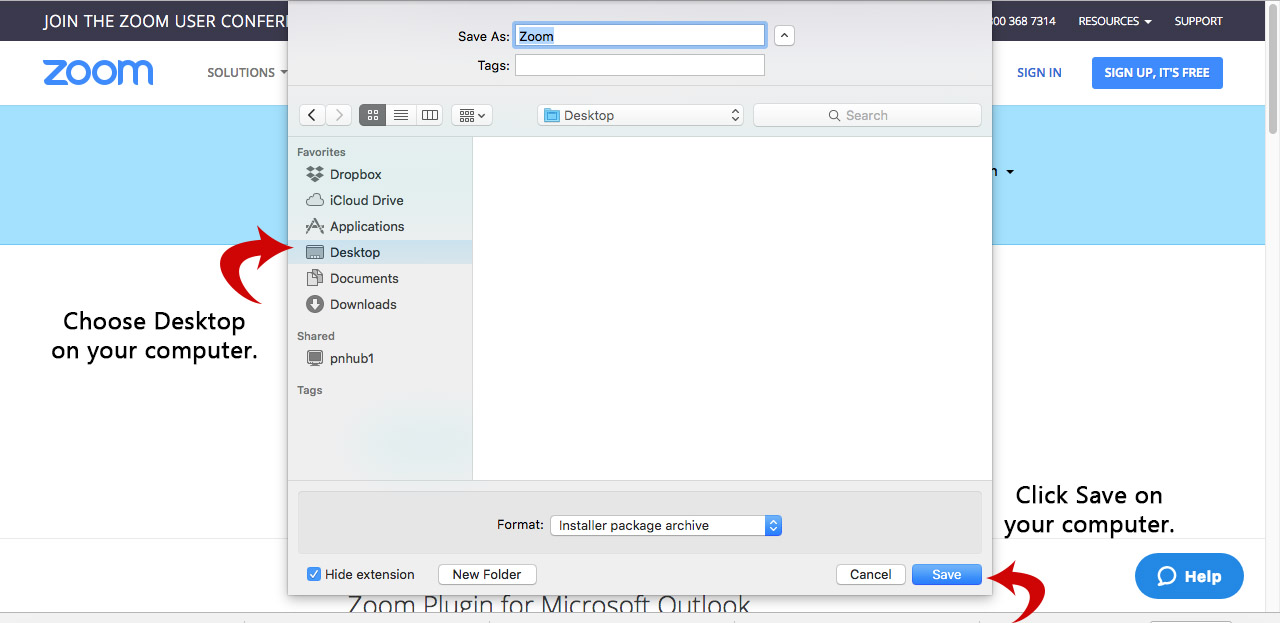
3- You will be asked to run the file as shown in the picture below:
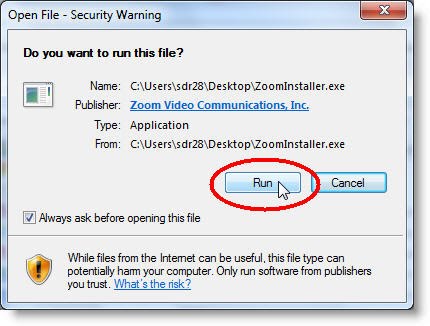
4- You can then open the application and write your login details.
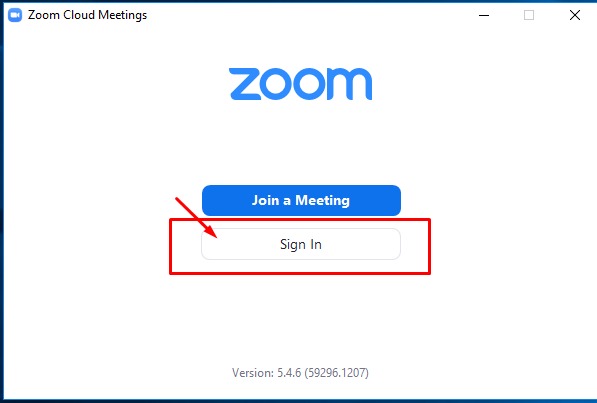
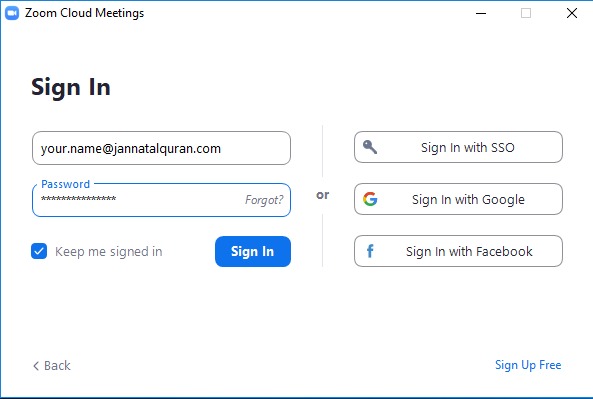
5- At the class time, the teacher will call you. It will show as the picture below. You will just need to click join: