Reschedule Button
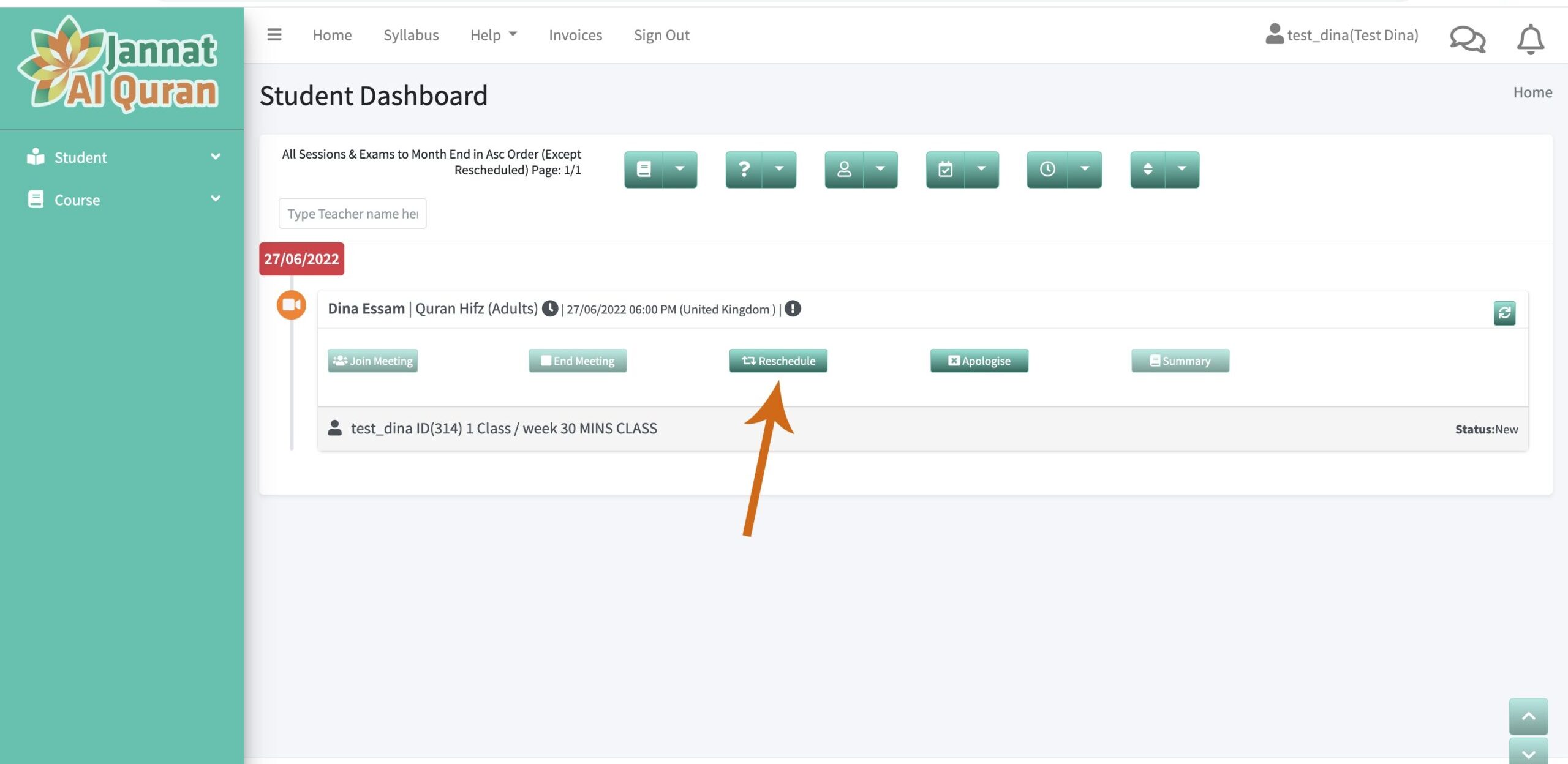
1- If you wish to cancel a class and make it up on another day or time, please click on “Reschedule” button.
Please kindly note that you can only make up the class if you reschedule it at least 3 hours prior to the class time, otherwise the class will be considered done as it was not enough notice for the teacher that the class will be cancelled.
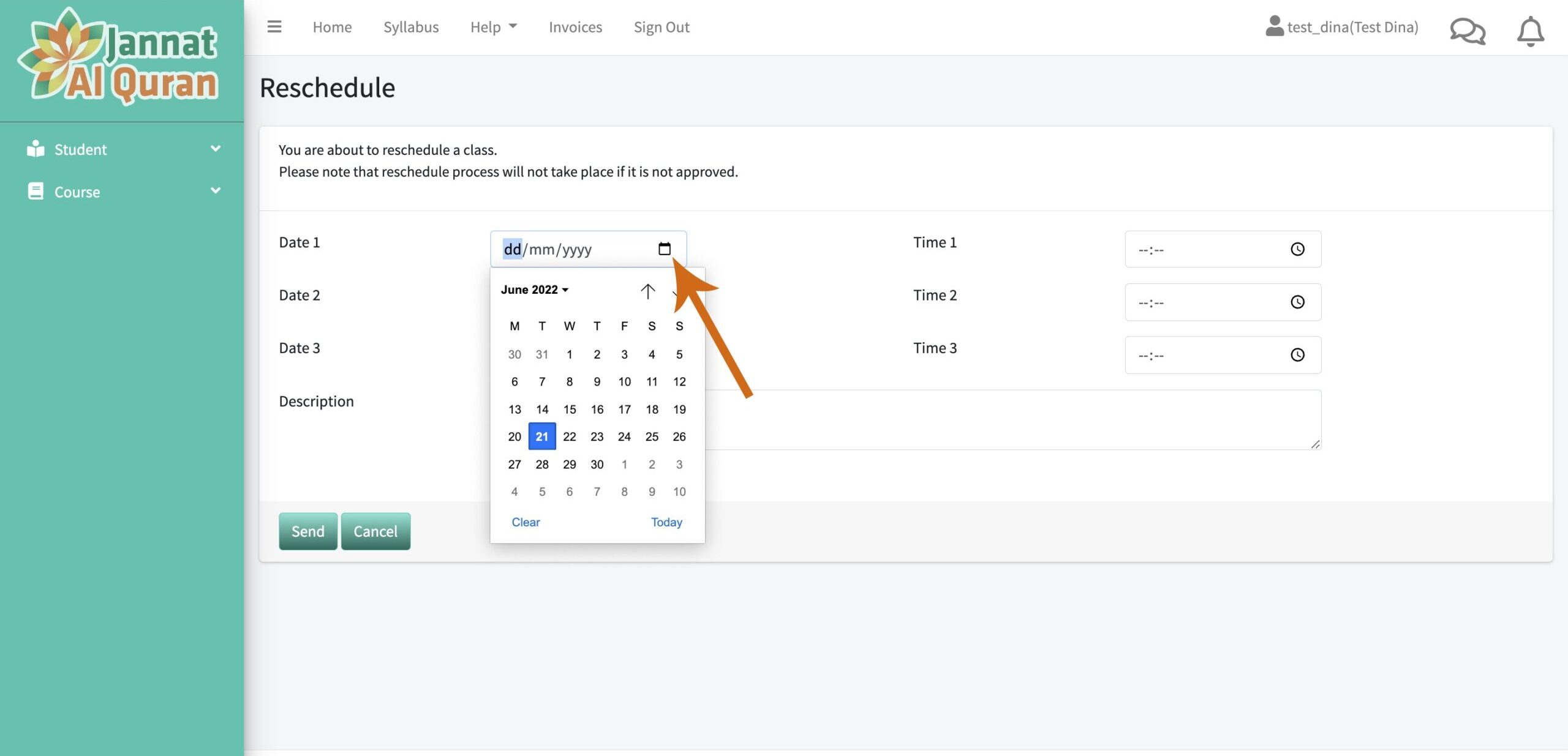
2- Please click on the calendar as shown in the picture above. Please suggest a date to make up the class you need to reschedule.
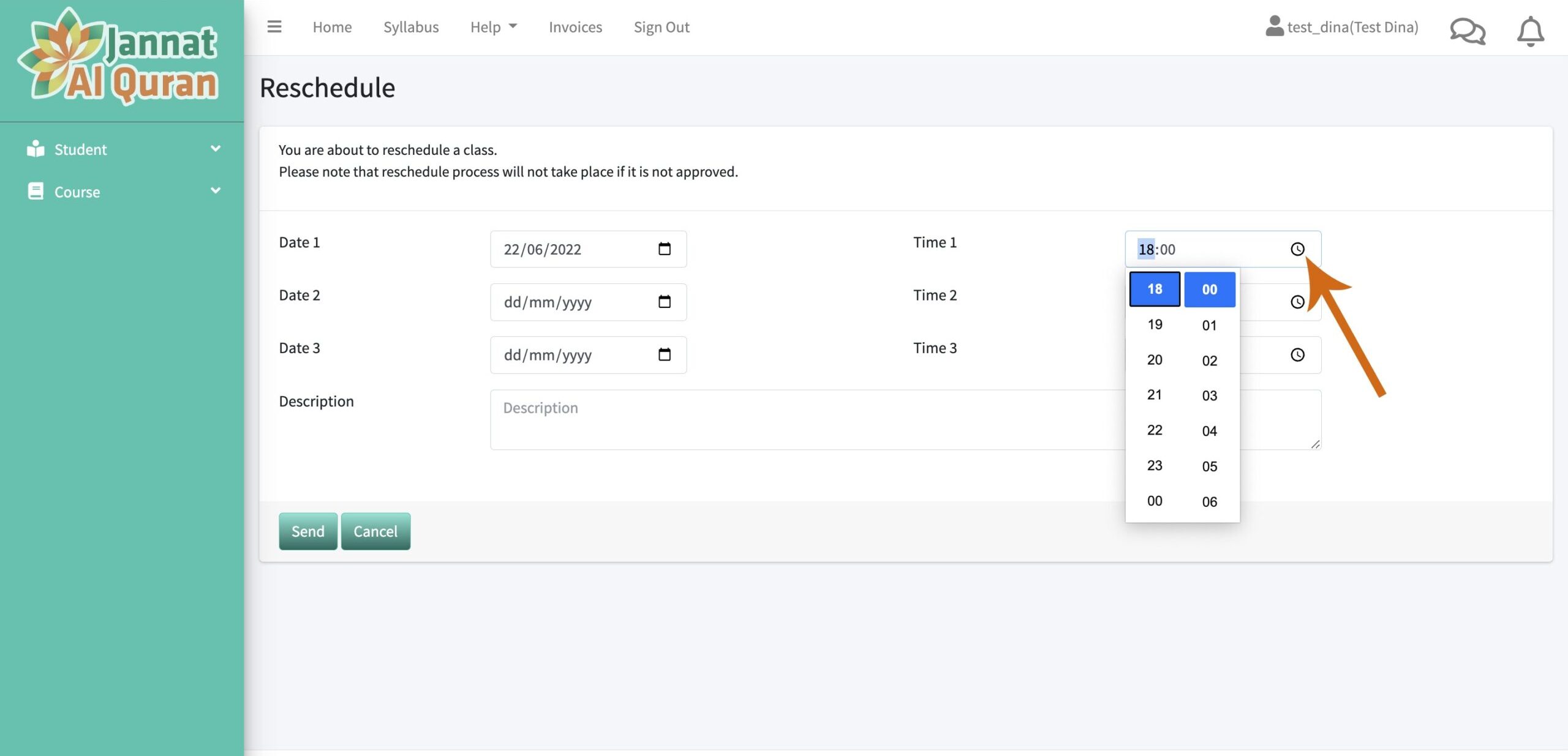
3- Please click on the time icon as shown in the picture above. Please suggest a time.
Please repeat step 2 and 3 to suggest 3 timings so that the teacher can choose one of them.
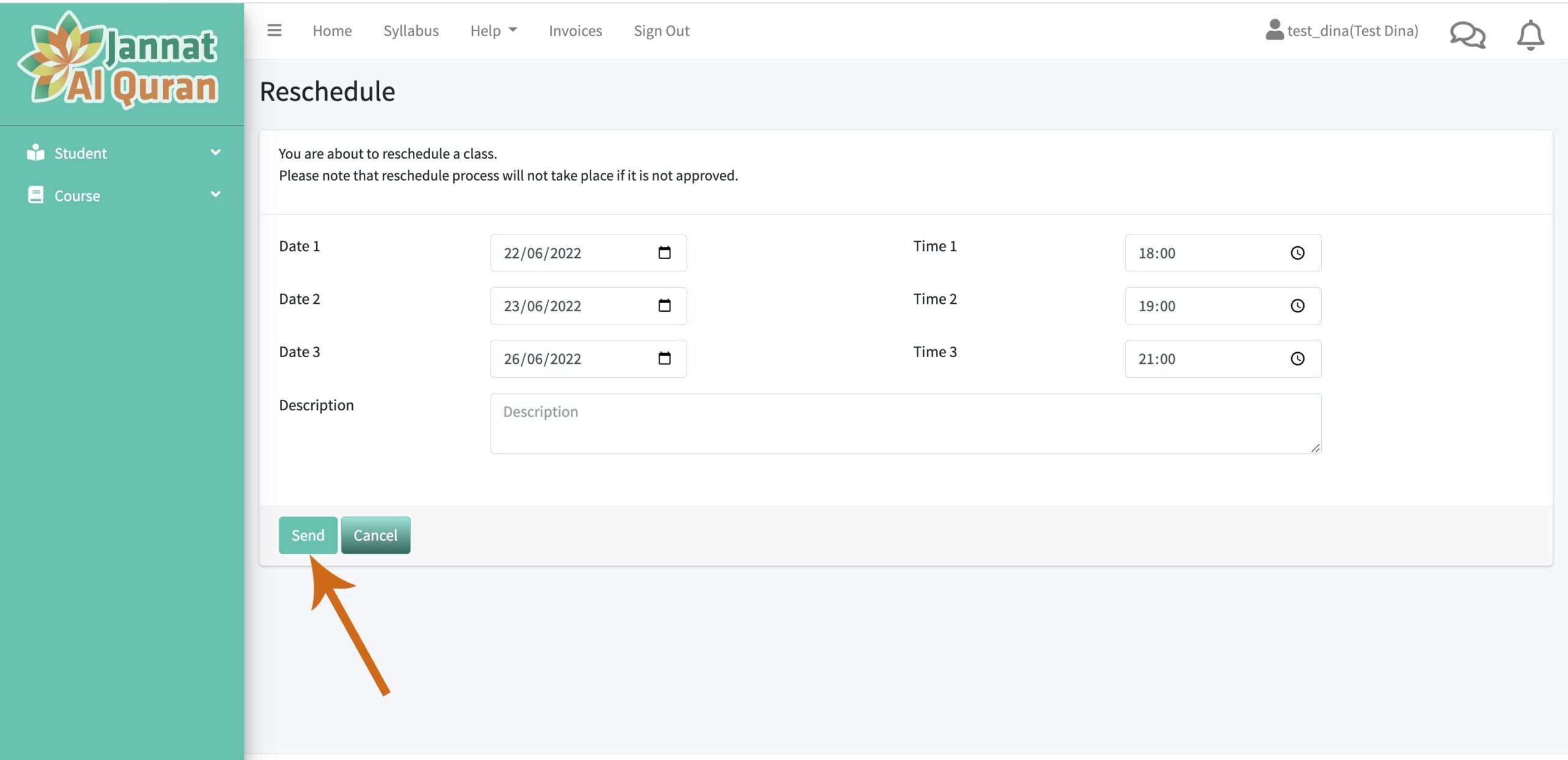
4- if you wish to write a message to the teacher, please write it in the description area. Then, please click “send”.
It is all done! You will get a confirmation email once the teacher chooses one of the timings you have suggested.
Apologise Button
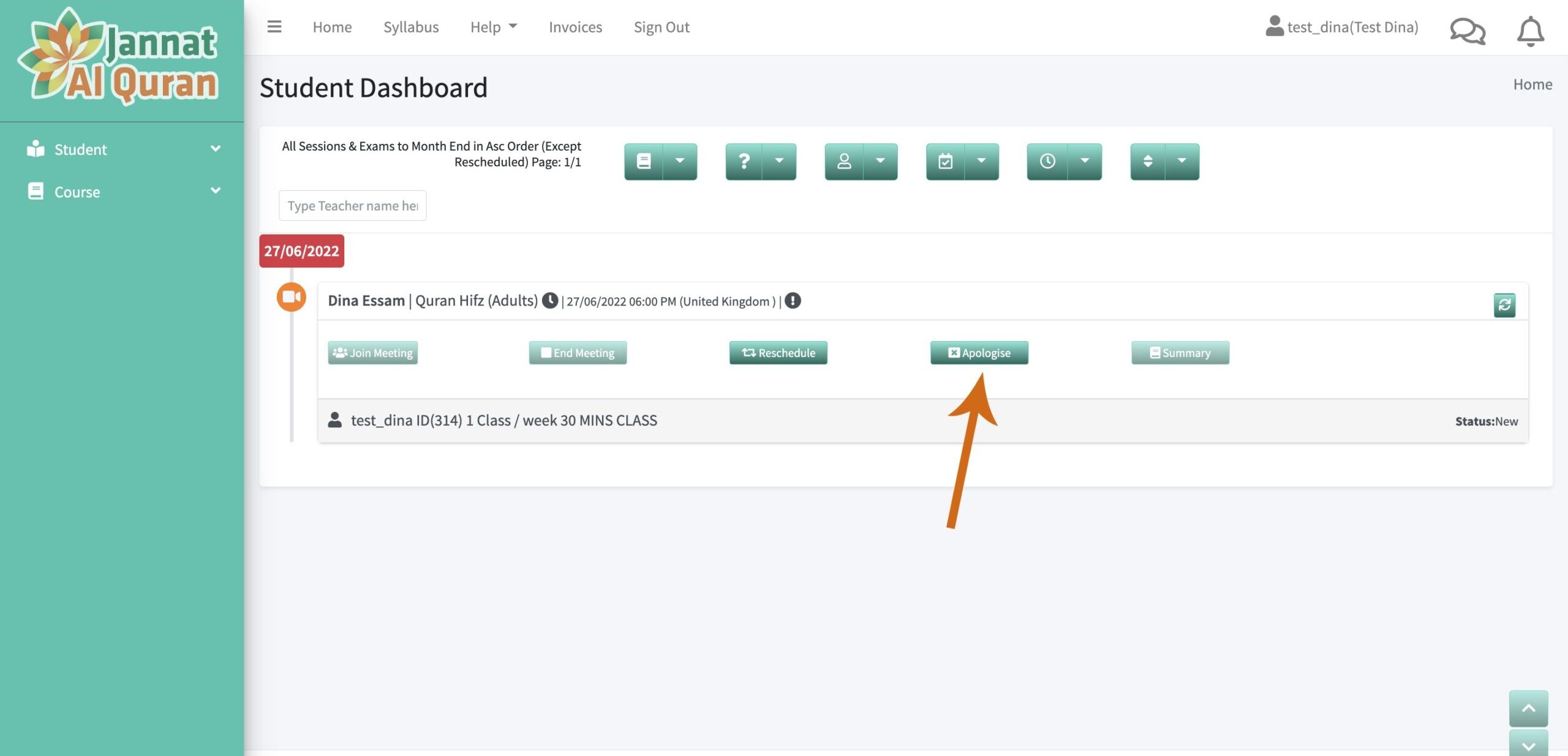
1- If you wish to cancel a class but you are not sure when you would like to make it up, please click on “Apologise” button.
Please kindly note that you can only make up the class if you apologise for it at least 3 hours prior to the class time, otherwise the class will be considered done as it was not enough notice for the teacher that the class will be cancelled. Please the picture below:
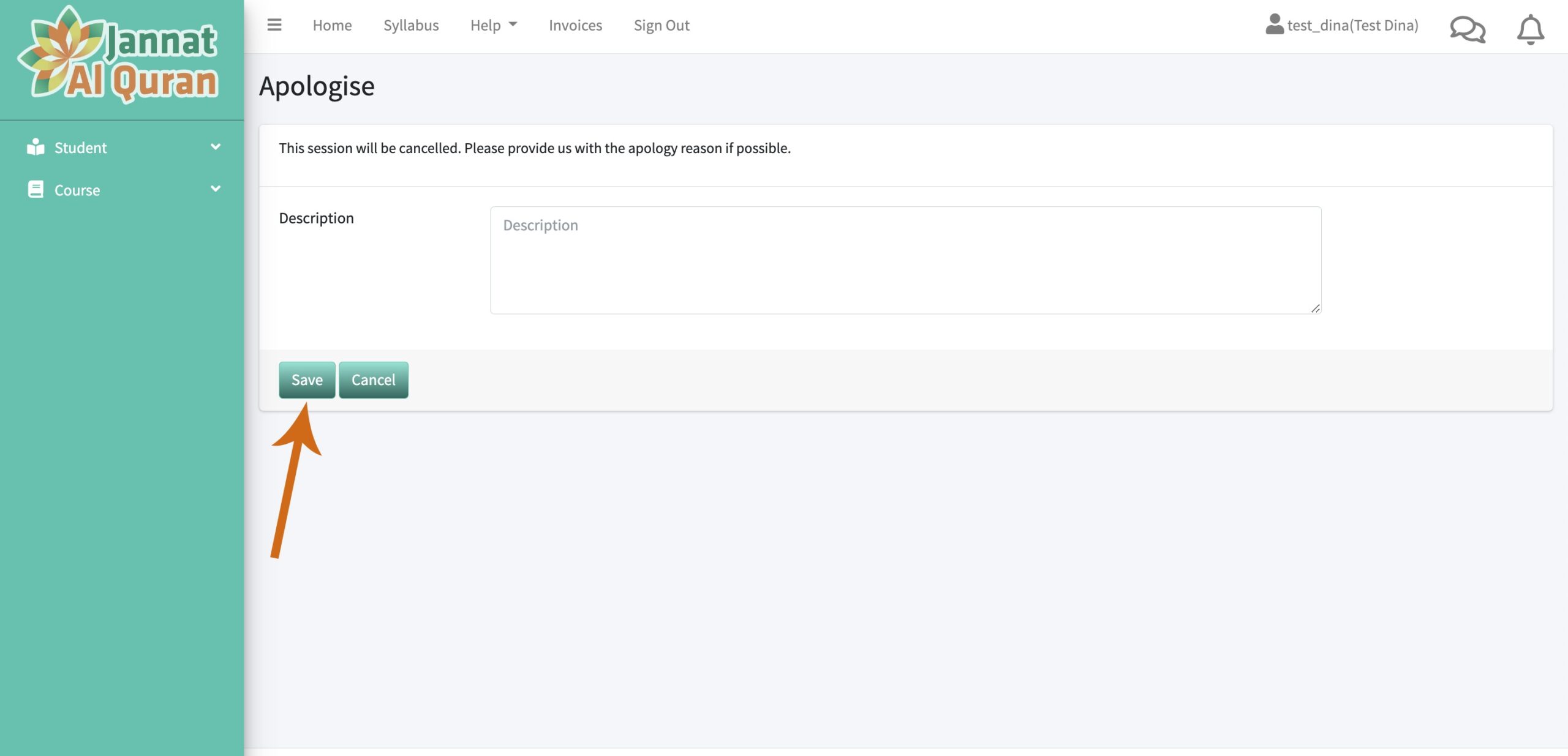
2- if you wish to write a message to the teacher, please write it in the description area. Then, please click “save”.
If you have apologised for the class at least 3 hours prior to the class time, you or the teacher can reschedule this class later.
