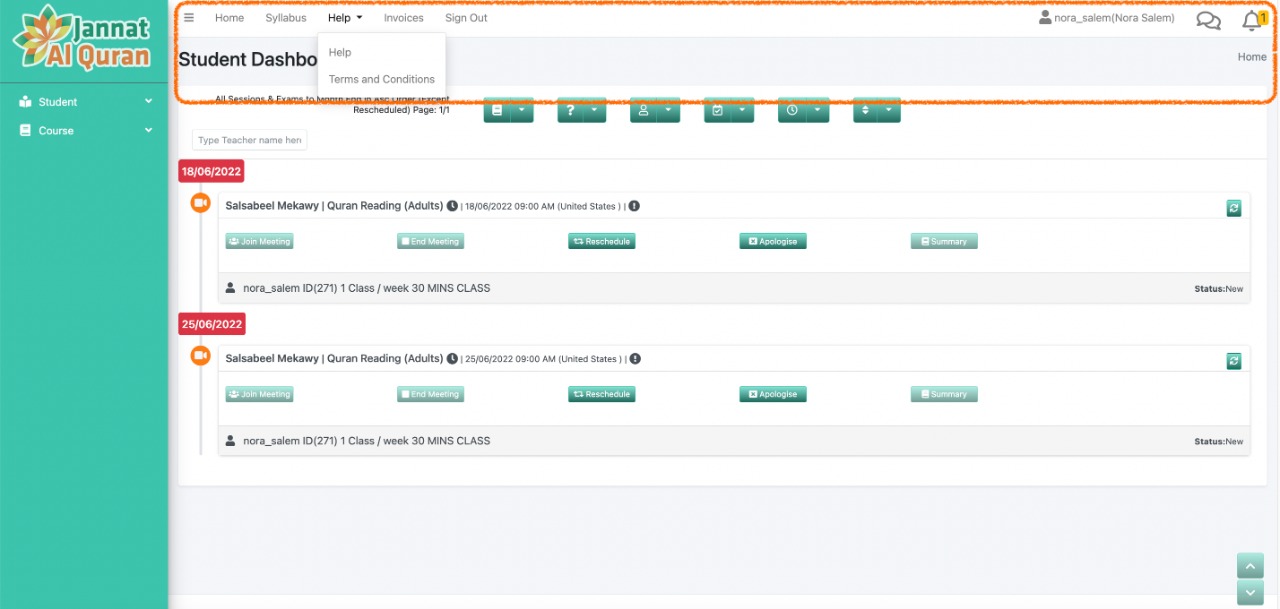
Home
All classes can be found on this page starting from today’s class up to the end of the month. You can join the day’s class from this page.
Syllabus
Once you click on this button, a page will open and you would be able to find all our syllabus.
Help
This page explains how to use the buttons of the system.
Terms and Conditions
Please read this page thoroughly. If you have any questions, please chat with our Support team or email support@jannatalquran.com
Invoices
You can find the new monthly invoice which you need to pay on this page.
Please click “Pay”, then “Continue Payment”. You will be then directed to a secured PayPal gateway for submitting your payment.
Please kindly note that you can pay by card or by PayPal. You will be given both options.
Please check this video for a step-by-step guide on how to make an online payment.
Chat
You can use this option to chat with the teacher, support, and quality control departments if you have any enquiries.
Notifications
You will get a notification and an email if you have a new invoice to pay, an exam to attend or if there is any change for your class date or time.
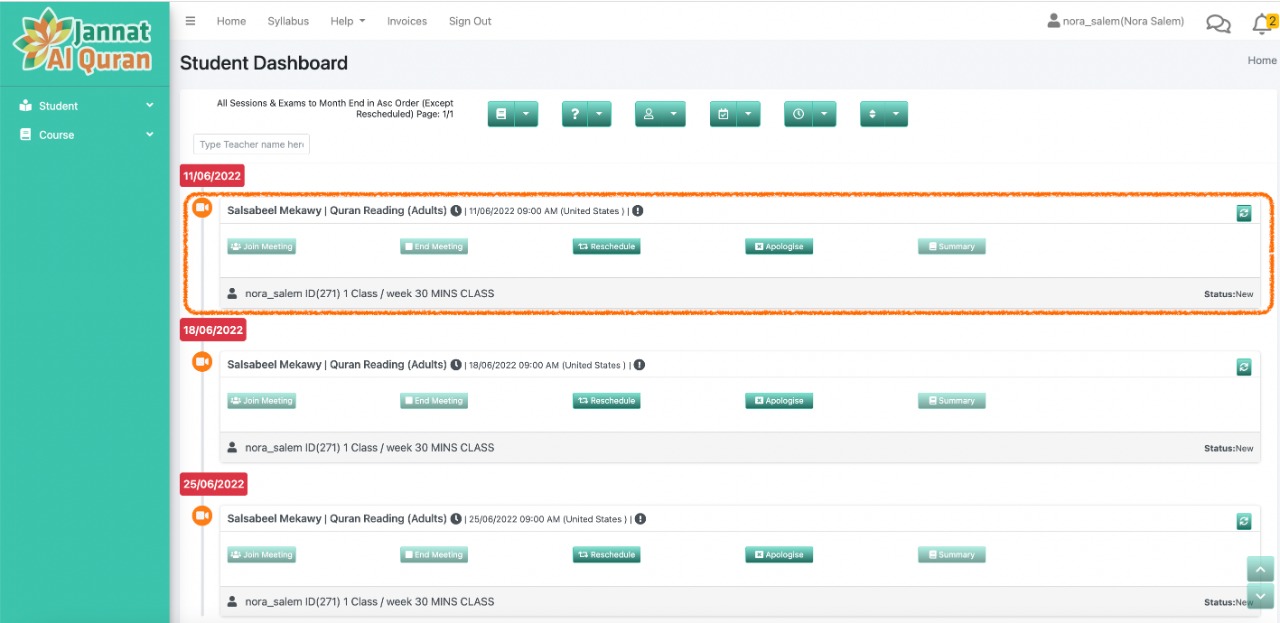
Start your class
Once your class time starts, please click “Join Meeting”, then “Start Meeting”. Please note that “Open Meeting” will not be activated until the class time starts.
Reschedule
If you wish to cancel a class and make it up on another day or time, please click on “Reschedule” button. We ask you to please write three options so that the teacher can choose one of them.
Please kindly note that you can only make up the class if you reschedule it at least 3 hours prior to the class time, otherwise the class will be considered done as it was not enough notice for the teacher that the class will be cancelled.
Apologise
If you wish to cancel a class but you are not sure when you would like to make it up, please click on “Apologise” button.
Please kindly note that you can only make up the class if you apologise for it at least 3 hours prior to the class time, otherwise the class will be considered done as it was not enough notice for the teacher that the class will be cancelled.
Please check the detailed steps of how to reschedule or apologise for a class here. You can also watch this video.
Summary
After each class, the teacher will write a summary of what was given on the class whether revision or new content and also you/your children homework. You can check that on this page.
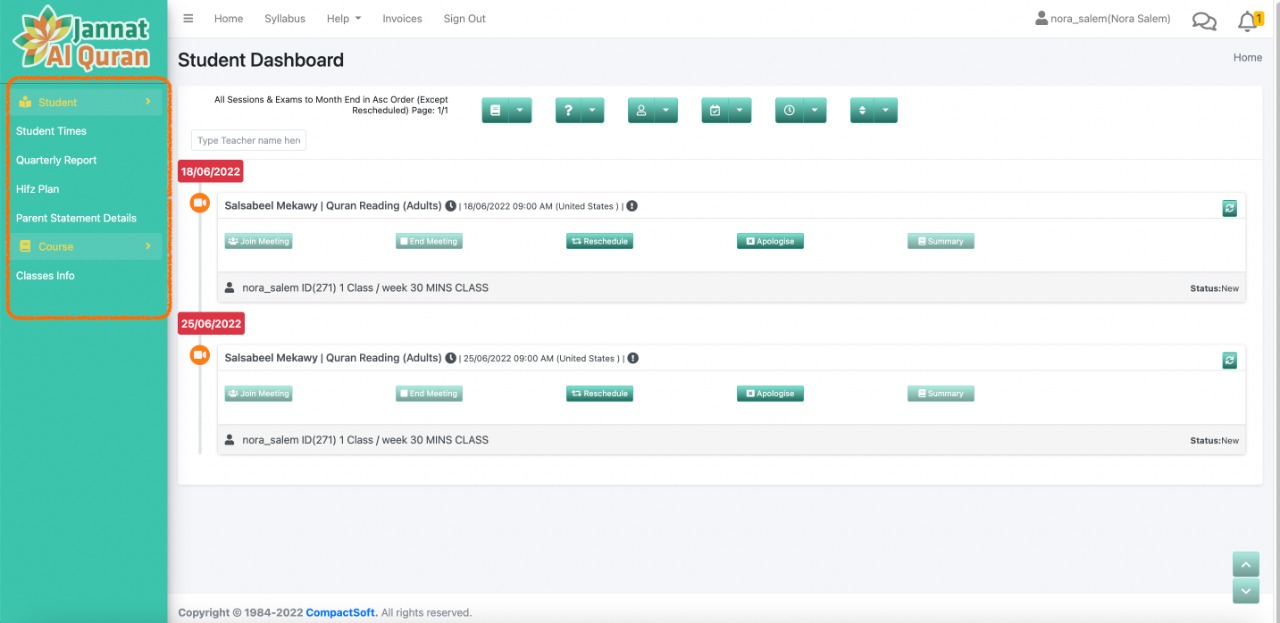
Student
Student Times
You can check your timetable on this page.
Quarterly Report (For children under 16)
Parents can check a quarterly report that will be written for their children who under 16 on this page. The quarterly report will be submitted at the end of each 3 month period. This will provide the opportunity for parents to review the progress of their children.
Hifz Plan
If you/your children are memorising Quran, you can check your hifz and revision plan on this page.
Parent Statement Details
All the paid invoices can be found on this page.
Course
Classes Info
The status and details of all the classes can be found on this page.
Please watch this video for a step-by-step approach on how to use this system.
