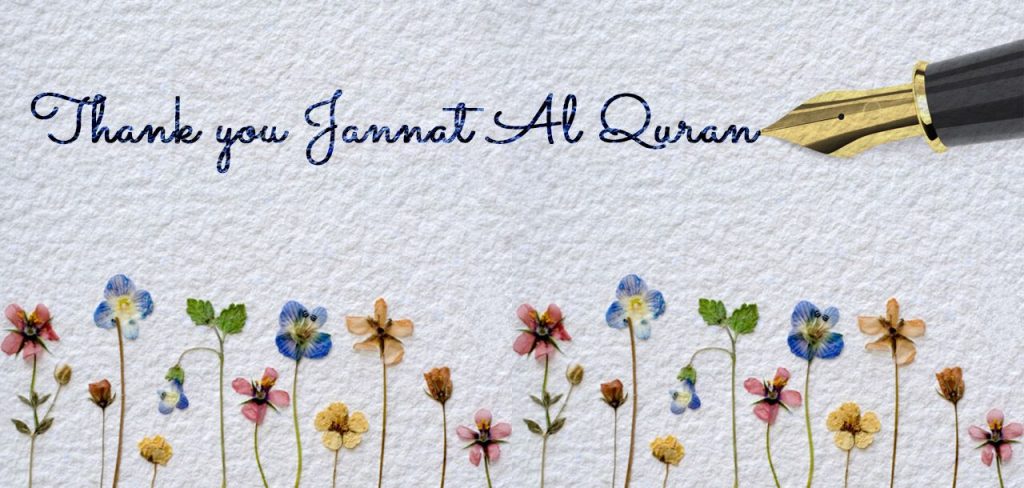Please follow the following steps to add your Jannat Al Quran email address to your phone using Newton Application:
1- Please open App Store if you have iPhone or Play Store if you have an Android phone. Search for “Newton” application, please download this application.
2- Open your application. Then tap “Get Started”
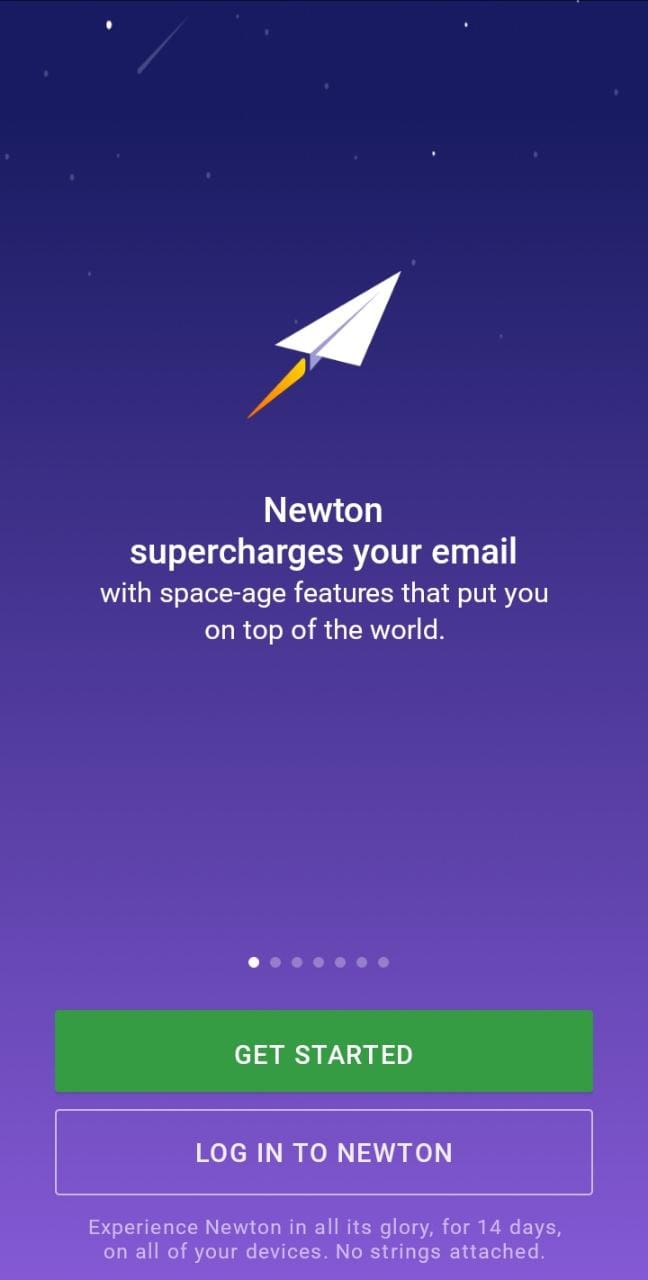
3- Please choose IMAP
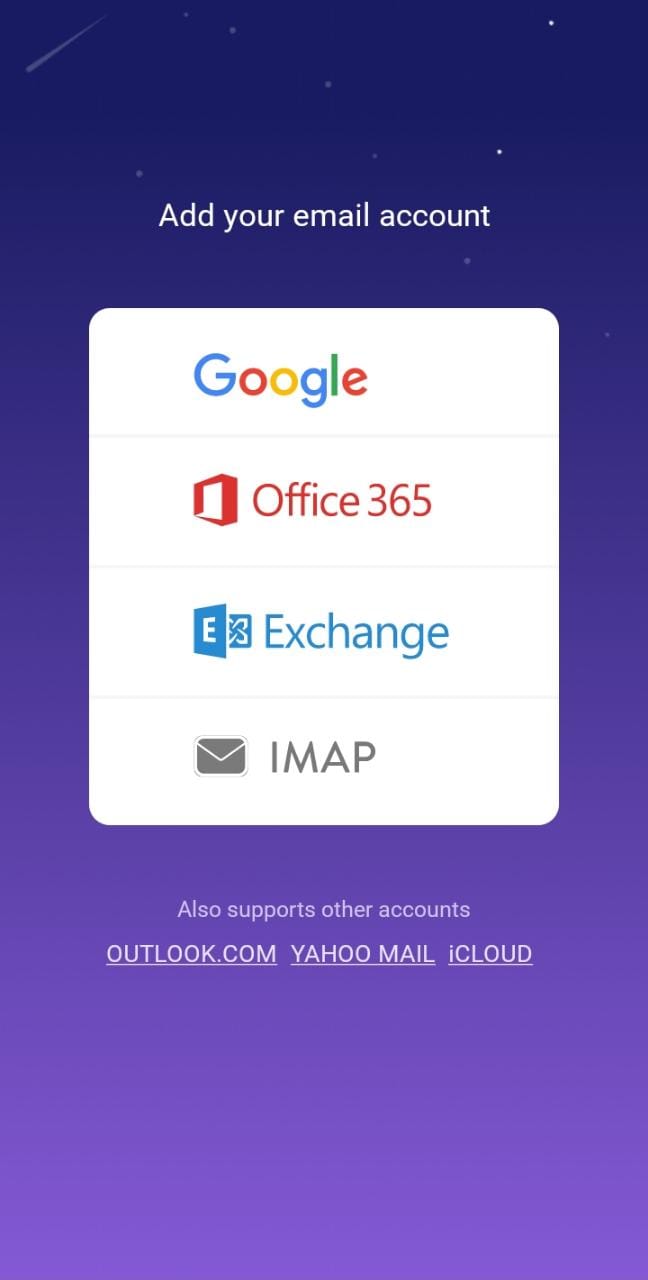
4- Please type your institute email account and password.
IMAP Server: mail.jannatalquran.com
SMTP Server: mail.jannatalquran.com
Tap “Add”.
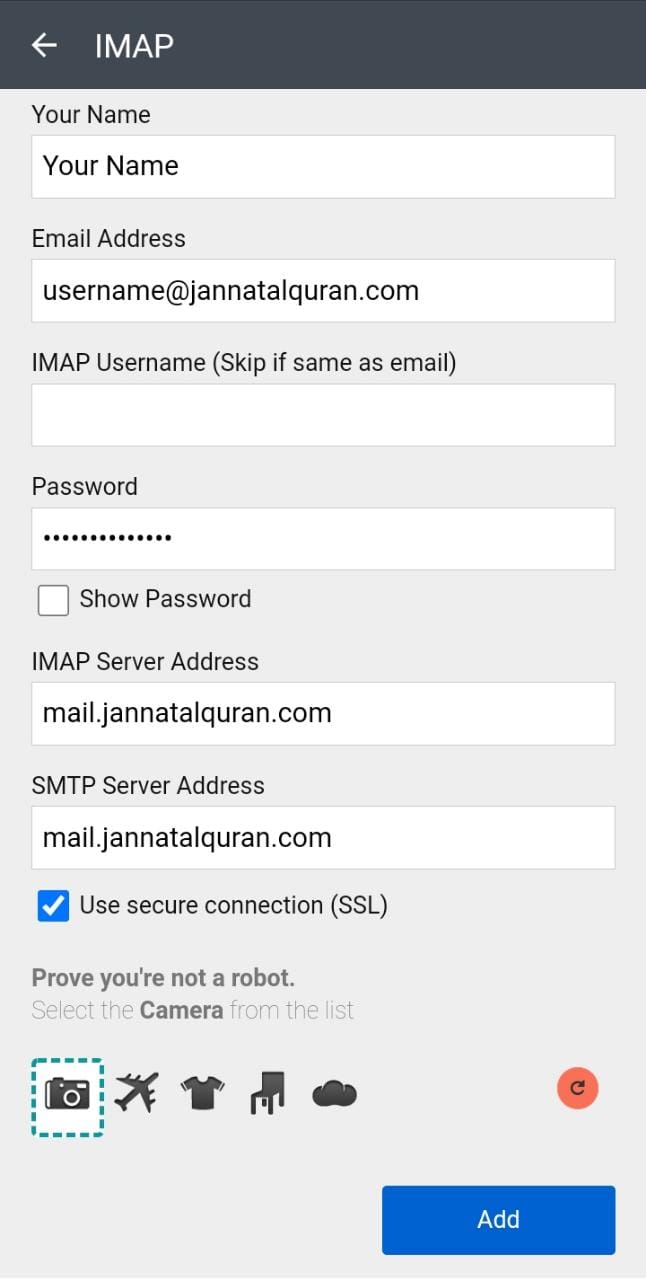
5- Please tap “Sign Up”.
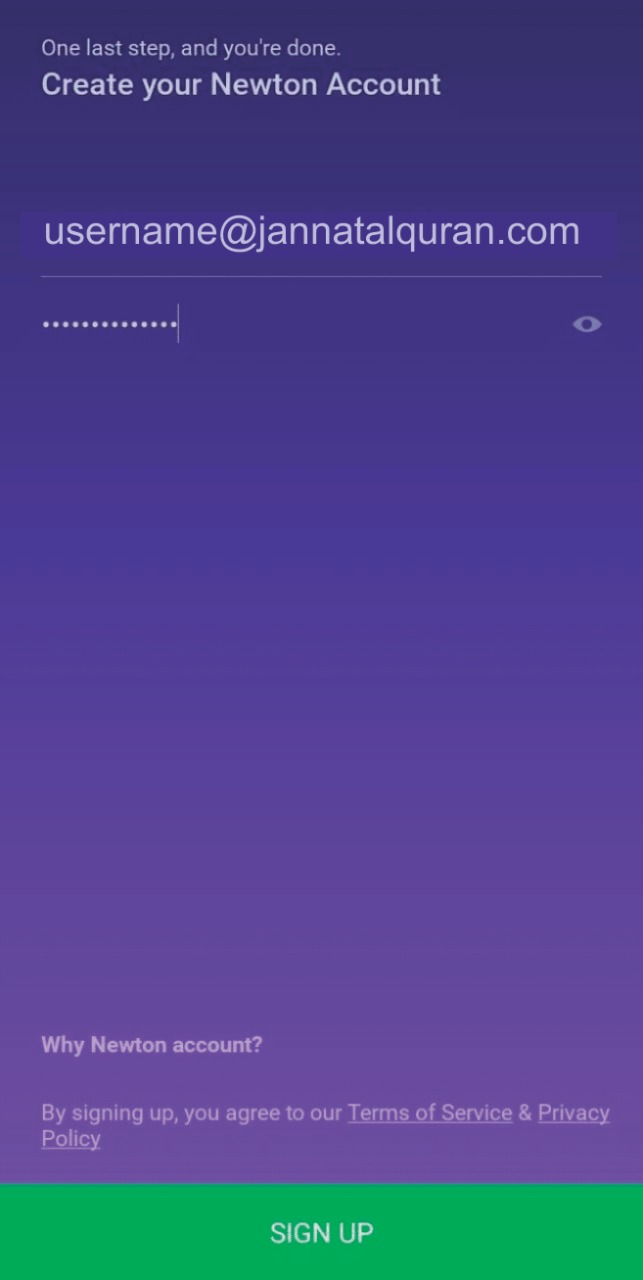
That’s it. You’re done! You should see your inbox in the application, and be able to send and receive emails.